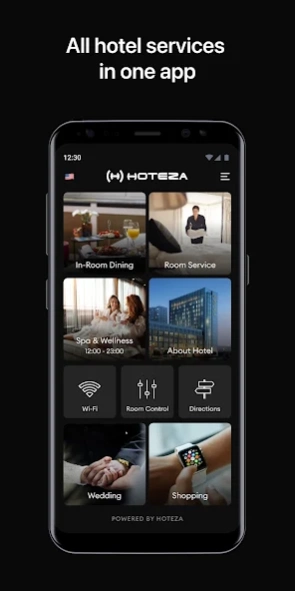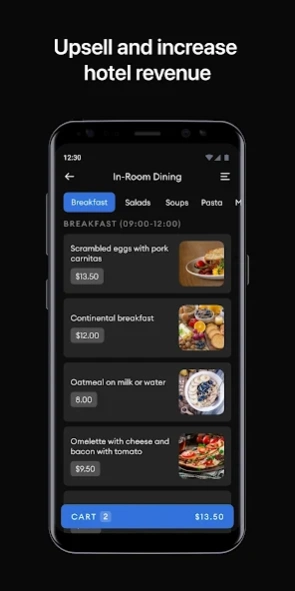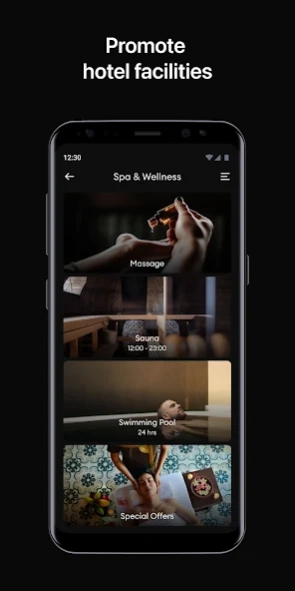Hoteza Mobile 2.1.563
Free Version
Publisher Description
Hoteza Mobile - Mobile app which gives you a complete hotel experience at your fingertips
Enhance your hotel experience by using your personal all-in-one pocket concierge to discover the full array of facilities and services even before your visit. Enjoy this seamless communication channel and keep up with the upcoming events and offers while holding everything at the palm of your hand.
Hoteza mobile app features:
- Mobile Key - quick, easy, secure and up-to-date with the highest health safety standards.
- Mobile TV Control - the safest way to maintain the highest healthy safety standards in room.
- Room Control - control entire room using your own device.
- In-room Dining - order food and beverage quickly and easily.
- Room Services - get that extra service at the reach of your hand.
- Book a table - reserve your own spot in hotel restaurants.
- Wake Up - don't be late to your next adventure.
- Messages - communicate easily and seamlessly with hotel staff.
- My Orders - check your order status and history.
- Feedback - leave us a feedback.
- Hotel Information - discover every useful bit of information that will make your stay easier.
About Hoteza Mobile
Hoteza Mobile is a free app for Android published in the Recreation list of apps, part of Home & Hobby.
The company that develops Hoteza Mobile is Hoteza Limited. The latest version released by its developer is 2.1.563.
To install Hoteza Mobile on your Android device, just click the green Continue To App button above to start the installation process. The app is listed on our website since 2023-12-14 and was downloaded 1 times. We have already checked if the download link is safe, however for your own protection we recommend that you scan the downloaded app with your antivirus. Your antivirus may detect the Hoteza Mobile as malware as malware if the download link to com.hoteza.hotezamobiledemo is broken.
How to install Hoteza Mobile on your Android device:
- Click on the Continue To App button on our website. This will redirect you to Google Play.
- Once the Hoteza Mobile is shown in the Google Play listing of your Android device, you can start its download and installation. Tap on the Install button located below the search bar and to the right of the app icon.
- A pop-up window with the permissions required by Hoteza Mobile will be shown. Click on Accept to continue the process.
- Hoteza Mobile will be downloaded onto your device, displaying a progress. Once the download completes, the installation will start and you'll get a notification after the installation is finished.